IP Camera widgets
Path: Widget Gallery> Media> IP Camera
Use these these widgets to show images captured from an IP Camera or a video stream.
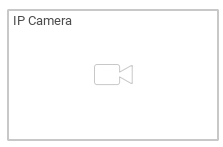
| Parameter | Description |
|---|---|
|
Camera URL |
URL of the IP Camera when used in JPEG format. |
|
Refresh Rate |
Number of JPEG images for second allowed. Max rate = 1 fps. |
|
User Name |
Name of user allowed to access the camera. Set this parameter when access to the camera is password protected. |
|
Password |
Password to access the camera. |
|
MJPEG Camera URL |
URL of MJPEG streaming (for example, http://192.168.0.1/video.cgi) |
When this widget is used to stream HTTP MJPEG, Camera URL and Refresh Rate are ignored.
Performance of streaming is not fixed and depends on many factors such as: frame size, frame compression level, CPU of HMI device, quality of IPCamera. Based on these factors the widget can reach up to 25 fps.
You can add multiple IP Camera widgets, but this will reduce the frame rate for each widget.
Supported IPCameras
The following IP Cameras have been tested so far:
|
IPCamera |
Protocol |
URL |
|---|---|---|
|
Apexis APM-J901-Z-WS PTZ IP Camera |
MJPEG HTTP |
http://{ip_address}/videostream.cgi http://{ip_address}/snapshot.cgi |
| AXIS M3027-PVE Network Camera |
MJPEG HTTP |
http://{ip_address}/axis-cgi/mjpg/video.cgi http://{ip_address}/axis-cgi/jpg/image.cgi |
|
DAHUA DH-IPC-HD2100P-080B 1.3mp Outdoor Vandalproof |
HTTP
|
http://{ip_address}:9988/onvif/media_service/snapshot |
|
D-Link DCS-5605 PTZ |
MJPEG |
http://{ip_address}/video/mjpg.cgi |
|
D-Link DCS-900W IP Camera |
MJPEG
|
http://{ip_address}/video.cgi |
|
D-Link DCS-932L |
MJPEG |
http://{ip_address}/video.cgi |
| Edimax IC-7100P PTZ |
MJPEG HTTP |
http://{ip_address}/mjpg/video.mjpg http://{ip_address}/picture.jpg |
|
Foscam FI8916W |
MJPEG HTTP |
http://{ip_address}/videostream.cgi http://{ip_address}/snapshot.cgi |
| Foscam FI9803 EP | MJPEG |
http://{ip_address}:88/cgi-bin/CGIStream.cgi?cmd=GetMJStream&usr={user}&pwd={pass} NOTE:
|
|
Hamlet HNIPCAM IP Camera |
MJPEG HTTP |
http://{ip_address}/video.cgi http://{ip_address}/image.jpg |
|
MOXA VPort 254 (Rugged 4-channel MJPEG/MPEG4 industrial video encoder) |
MJPEG HTTP |
http://{ip_address}/moxa-cgi/mjpeg.cgi http://{ip_address}/moxa-cgi/getSnapShot.cgi?chindex=1 |
|
NVS30 network video server |
MJPEG HTTP |
http://{ip_address}:8070/video.mjpeg http://{ip_address}/jpg/image.jpg |
|
Panasonic WV-Series Network Camera |
MJPEG |
http://{ip_address}/cgi-bin/mjpeg |
| Ubiquiti UniFi Video Camera | HTTP |
http://{ip_address}:7080/images/snapshot/camera/{camera_guid}?force=true NOTE:
|
| Zavio F3210 2MP Day & Night Compact IP Came |
MJPEG HTTP |
http://{ip_address}/stream?uri=video.pro3 http://{ip_address}/cgi-bin/view/image?pro_0 NOTE:
|
PTZ Controls widget
PTZ (pan–tilt–zoom) cameras are cameras capable of remote directional and zoom control.
Not yet available in the new gallery (use the old gallery to get this widget)
The PTZ Controls widget uses the MoveIPCamera action to send HTTP/cgi commands to the PTZ IP Camera.
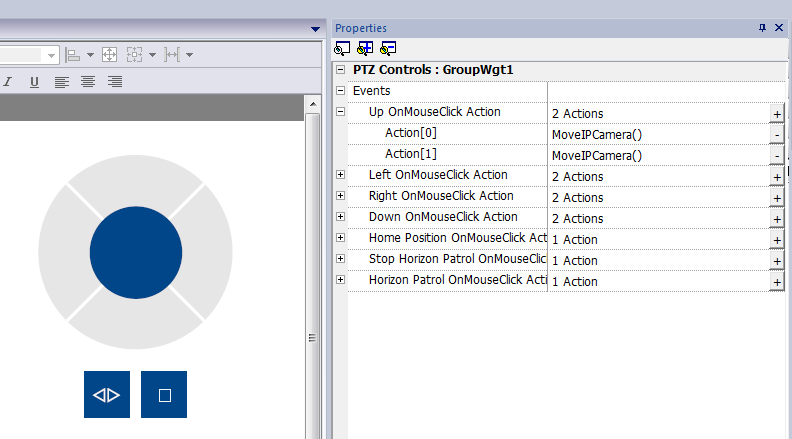
Authentication methods
The authentication method is automatically set by the camera web server to which the widget connects. Authentication methods supported are:
- Basic
- NTLM version 1
- Digest-MD5
Web Browser
On the Web Browser, only the "Basic Authentication" mode is supported. When used, the IP Camera with authentication shows a pop dialog to enter login and password.
Widget is supported by Chrome and Firefox, we found issues using the current version of the Edge browser.